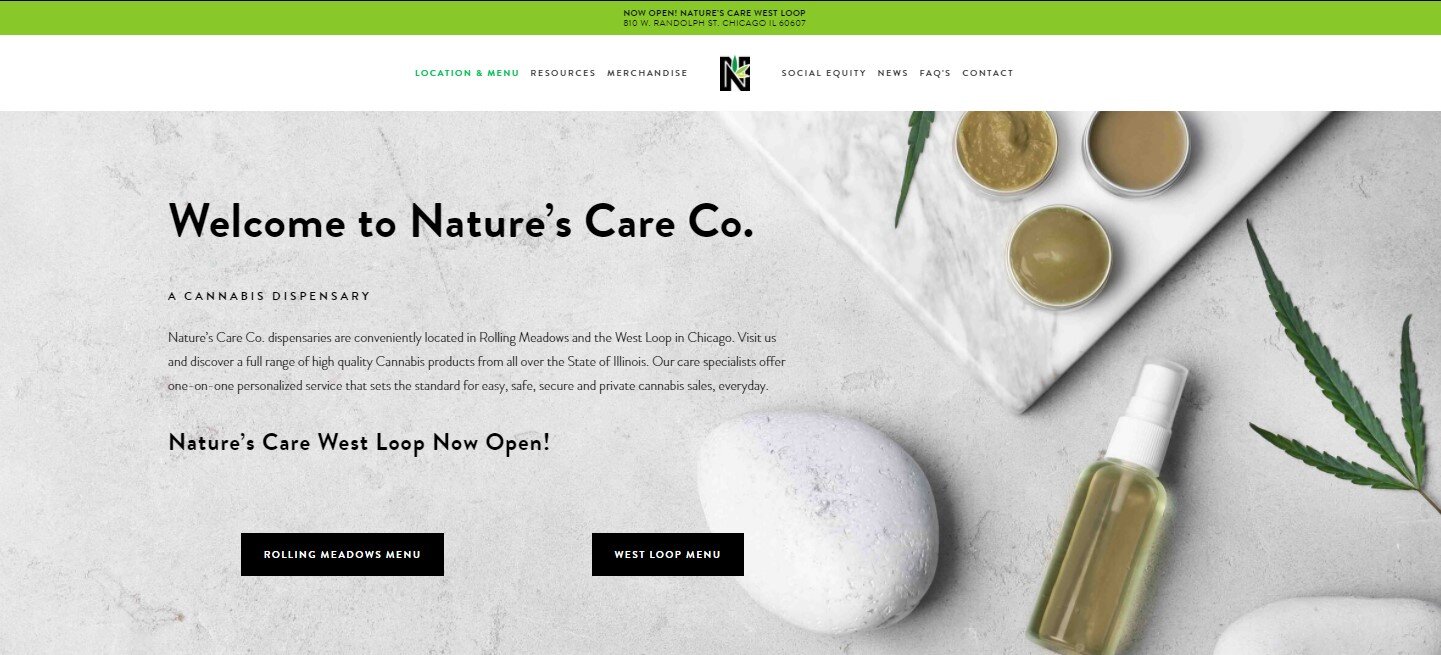SIGN UP INSTRUCTIONS
Online Menu Ordering
Steps to Help You Pre-Order
Visit naturescarecompany.com and click on dispensary location menu. (Rolling Meadows or West Loop)
Click on Adult Use Menu Button to bring up our Recreational Menu (or Medical depending)
Click Login > New Customer
Enter in a valid email address along with your phone number and create a password
To Order
Click on any item you want to purchase and add it to your cart
Click the shopping cart in the top right corner to complete your order
Proceed to checkout
Click Continue > Confirm pickup reservation
You will receive a text message confirmation reviewing your order and another one once your order is ready for pick-up.
Verify the status of your order here.
Hope this helps! Let us know if you have any other questions!
The NCC Team